Customizing OpenAPI Output
In proto comments
You can provide comments directly in your Protocol Buffer definitions and they will be translated into comments in the generated OpenAPI definitions:
message MyMessage {
// This comment will end up directly in your Open API definition
string uuid = 1 [(grpc.gateway.protoc_gen_openapiv2.options.openapiv2_field) = {description: "The UUID field."}];
}
You can disable this behavior and exclude all protobuf comments from OpenAPI output via the ignore_comments option.
Using proto options
You can define options on your Protocol Buffer services, operations, messages, enums and field definitions to customize your Open API output. For instance, to customize the OpenAPI Schema Object for messages and fields:
import "protoc-gen-openapiv2/options/annotations.proto";
message ABitOfEverything {
option (grpc.gateway.protoc_gen_openapiv2.options.openapiv2_schema) = {
json_schema: {
title: "A bit of everything"
description: "Intentionally complicated message type to cover many features of Protobuf."
required: ["uuid", "int64_value", "double_value"]
}
external_docs: {
url: "https://github.com/grpc-ecosystem/grpc-gateway";
description: "Find out more about ABitOfEverything";
}
example: "{\"uuid\": \"0cf361e1-4b44-483d-a159-54dabdf7e814\"}"
extensions: {
key: "x-irreversible";
value {
bool_value: true;
}
}
};
string uuid = 1 [(grpc.gateway.protoc_gen_openapiv2.options.openapiv2_field) = {description: "The UUID field."}];
}
Enums can be customized like messages:
// NumericEnum is one or zero.
enum NumericEnum {
option (grpc.gateway.protoc_gen_openapiv2.options.openapiv2_enum) = {
description: "NumericEnum is one or zero."
title: "NumericEnum"
extensions: {
key: "x-a-bit-of-everything-foo"
value {
string_value: "bar"
}
}
external_docs: {
url: "https://github.com/grpc-ecosystem/grpc-gateway"
description: "Find out more about ABitOfEverything"
}
example: "\"ZERO\""
};
// ZERO means 0
ZERO = 0;
// ONE means 1
ONE = 1;
}
Operations can also be customized:
service ABitOfEverythingService {
rpc Delete(grpc.gateway.examples.internal.proto.sub2.IdMessage) returns (google.protobuf.Empty) {
option (google.api.http) = {
delete: "/v1/example/a_bit_of_everything/{uuid}"
};
option (grpc.gateway.protoc_gen_openapiv2.options.openapiv2_operation) = {
security: {
security_requirement: {
key: "ApiKeyAuth";
value: {}
}
security_requirement: {
key: "OAuth2";
value: {
scope: "read";
scope: "write";
}
}
}
extensions: {
key: "x-irreversible";
value {
bool_value: true;
}
}
};
}
}
Swagger Extensions can be added as key-value pairs to the options. Keys must begin with x- and values can be of any type listed here. For example:
extensions: {
key: "x-amazon-apigateway-authorizer";
value {
struct_value {
fields {
key: "type";
value {
string_value: "token";
}
}
fields {
key: "authorizerResultTtlInSeconds";
value {
number_value: 60;
}
}
}
}
}
Please see this a_bit_of_everything.proto for examples of the options being used.
Using google.api.field_behavior
Google provides a field option for defining the behavior of fields that is also supported:
import "google/api/field_behavior.proto";
message MyMessage {
string a_required_field = 1 [(google.api.field_behavior) = REQUIRED];
}
The following options are used in the Open API output:
REQUIRED- marks a field as requiredOUTPUT_ONLY- marks a field as readonly
Google defines a couple of other options - OPTIONAL, IMMUTABLE, INPUT_ONLY - that are not currently used. OPTIONAL support is currently under discussion in this issue.
For IMMUTABLE and INPUT_ONLY fields, there is an open issue in the Open API specification for adding functionality for write-once or immutable fields to the spec.
Using go templates in proto file comments
Use Go templates in your proto file comments to allow more advanced documentation such as:
- Documentation about fields in the proto objects.
- Import the content of external files (such as Markdown).
How to use it
By default this function is turned off, so if you want to use it you have to add the use_go_templates option:
--openapiv2_out . --openapiv2_opt use_go_templates=true
or:
--openapiv2_out=use_go_templates=true:.
Example script
Example of a bash script with the use_go_templates flag set to true:
$ protoc -I. \
--go_out . --go-grpc_out . \
--grpc-gateway_out . \
--openapiv2_out . \
--openapiv2_opt use_go_templates=true \
path/to/my/proto/v1/myproto.proto
Example proto file
Example of a proto file with Go templates. This proto file imports documentation from another file, tables.md:
service LoginService {
// Login
//
// {{.MethodDescriptorProto.Name}} is a call with the method(s) {{$first := true}}{{range .Bindings}}{{if $first}}{{$first = false}}{{else}}, {{end}}{{.HTTPMethod}}{{end}} within the "{{.Service.Name}}" service.
// It takes in "{{.RequestType.Name}}" and returns a "{{.ResponseType.Name}}".
//
// {{import "tables.md"}}
rpc Login (LoginRequest) returns (LoginReply) {
option (google.api.http) = {
post: "/v1/example/login"
body: "*"
};
}
}
message LoginRequest {
// The entered username
string username = 1;
// The entered password
string password = 2;
}
message LoginReply {
// Whether you have access or not
bool access = 1;
}
The content of tables.md:
## {{.RequestType.Name}}
| Field ID | Name | Type | Description |
| ----------- | --------- | --------------------------------------------------------- | ---------------------------- | {{range .RequestType.Fields}}
| {{.Number}} | {{.Name}} | {{if eq .Label.String "LABEL_REPEATED"}}[]{{end}}{{.Type}} | {{fieldcomments .Message .}} | {{end}}
## {{.ResponseType.Name}}
| Field ID | Name | Type | Description |
| ----------- | --------- | ---------------------------------------------------------- | ---------------------------- | {{range .ResponseType.Fields}}
| {{.Number}} | {{.Name}} | {{if eq .Label.String "LABEL_REPEATED"}}[]{{end}}{{.Type}} | {{fieldcomments .Message .}} | {{end}}
OpenAPI output
SwaggerUI
This is how the OpenAPI file would be rendered in Swagger UI.
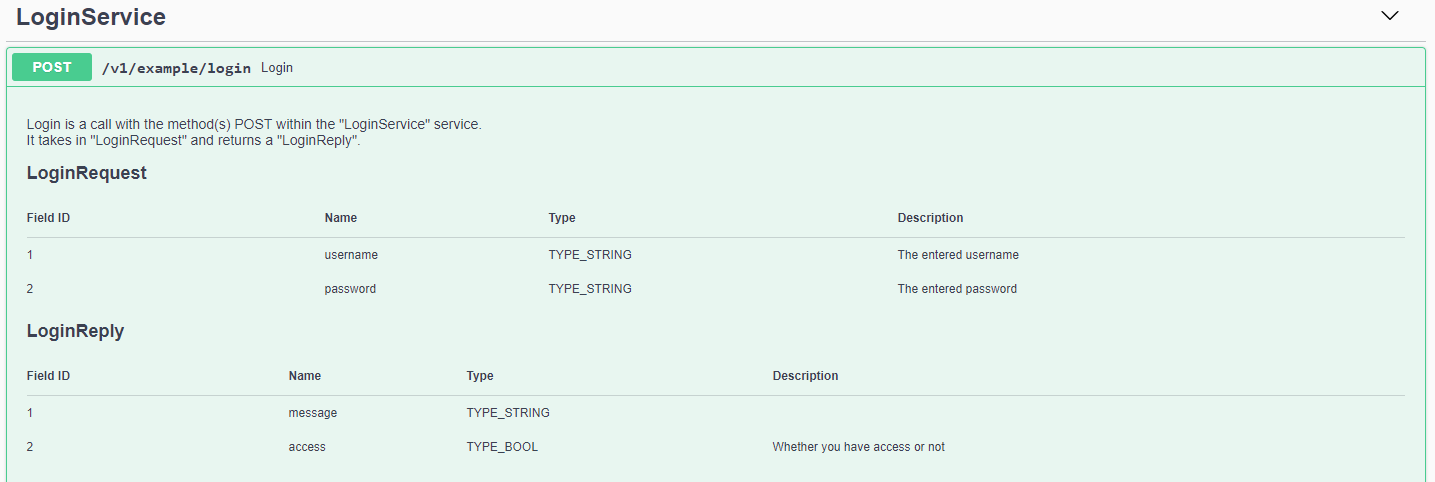
Postman
This is how the OpenAPI file would be rendered in Postman.
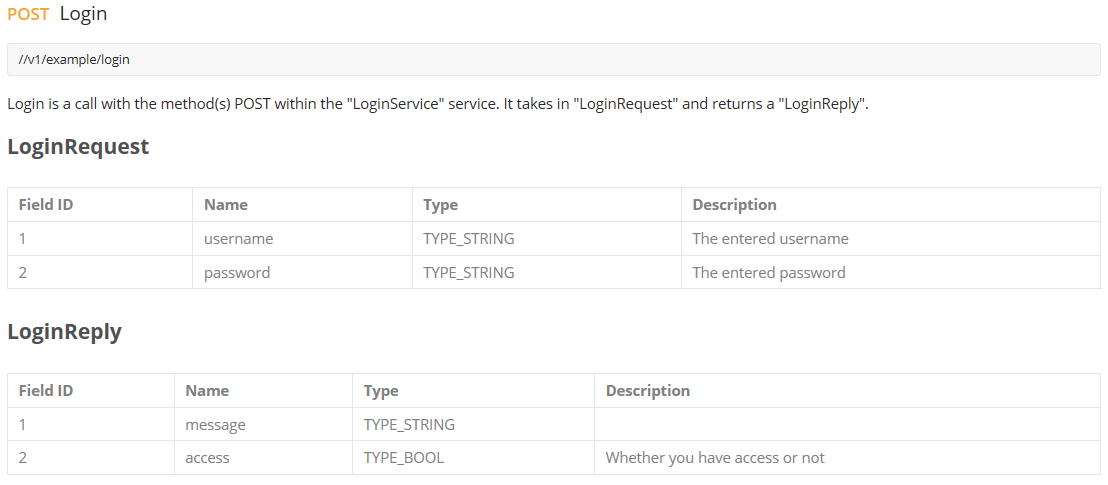
For a more detailed example of a proto file that has Go, templates enabled, see the examples.
Using custom values
Custom values can be specified in the Go templates that generate your proto file comments.
A use case might be to interpolate different external documentation URLs when rendering documentation for different environments.
How to use it
The use_go_templates option has to be enabled as a prerequisite.
Provide customized values in the format of go_template_args=my_key=my_value. {{arg "my_key"}} will be replaced with my_value in the Go template.
Specify the go_template_args option multiple times if needed.
--openapiv2_out . --openapiv2_opt use_go_templates=true --openapiv2_opt go_template_args=my_key1=my_value1 --openapiv2_opt go_template_args=my_key2=my_value2
...
Example script
Example of a bash script with the use_go_templates flag set to true and custom template values set:
$ protoc -I. \
--go_out . --go-grpc_out . \
--grpc-gateway_out . \
--openapiv2_out . \
--openapiv2_opt use_go_templates=true \
--openapiv2_opt go_template_args=environment=test1 \
--openapiv2_opt go_template_args=environment_label=Test1 \
path/to/my/proto/v1/myproto.proto
Example proto file
Example of a proto file with Go templates and custom values:
service LoginService {
// Login (Environment: {{arg "environment_label"}})
//
// {{.MethodDescriptorProto.Name}} is a call with the method(s) {{$first := true}}{{range .Bindings}}{{if $first}}{{$first = false}}{{else}}, {{end}}{{.HTTPMethod}}{{end}} within the "{{.Service.Name}}" service.
// It takes in "{{.RequestType.Name}}" and returns a "{{.ResponseType.Name}}".
// This only works in the {{arg "environment"}} domain.
//
rpc Login (LoginRequest) returns (LoginReply) {
option (google.api.http) = {
post: "/v1/example/login"
body: "*"
};
}
}
Other plugin options
A comprehensive list of OpenAPI plugin options can be found here. Options can be passed via protoc CLI:
--openapiv2_out . --openapiv2_opt bar=baz,color=red
Or, with buf in buf.gen.yaml:
- name: openapiv2
out: foo
opt: bar=baz,color=red
Merging output
If your protobuf definitions are spread across multiple files, the OpenAPI plugin will create a file for each .proto input. This may make sense for Go bindings, since they still share a package space, but fragmenting OpenAPI specifications across multiple files changes the schema itself.
To merge disparate .proto inputs into a single OpenAPI file, use the allow_merge and merge_file_name options.
opt: allow_merge=true,merge_file_name=foo will result in a single foo.swagger.json. Note that you may need to set the generation strategy to all when merging many files:
- name: openapiv2
out: foo
strategy: all
opt: allow_merge=true,merge_file_name=foo
Enums as integers
To generate enums as integers instead of strings, use enums_as_ints.
opt: enums_as_ints=true will result in:
{
"name": "enumValue",
"description": " - Example enums",
"in": "query",
"required": false,
"type": "int",
"enum": [
0,
1
],
"default": 0
},
Omitting the default value of enums
If you define enum types with non default value such as declaring 0 value with UNKNOWN and want to omit the default value from generated swagger file, use omit_enum_default_value. This option also applies if enums_as_ints option is enalbled to generate enums as integer.
opt: omit_enum_default_value=true will result in:
Input Example:
enum enumValue {
UNKNOWN = 0;
FOO = 1;
}
Output json:
{
"name": "enumValue",
"description": " - Example enums",
"in": "query",
"required": false,
"type": "string",
"enum": [
"FOO"
]
},
Hiding fields, methods, services and enum values
If you require internal or unreleased fields and APIs to be hidden from your API documentation, google.api.VisibilityRule annotations can be added to customize where they are generated. Combined with the option visibility_restriction_selectors, overlapping rules will appear in the OpenAPI output.
visibility_restriction_selectors can be declared multiple times as an option to include multiple visibility restrictions in the output. e.g. if you are using buf:
version: v1
plugins:
- name: openapiv2
out: .
opt:
- visibility_restriction_selectors=PREVIEW
- visibility_restriction_selectors=INTERNAL
or with protoc
protoc --openapiv2_out=. --openapiv2_opt=visibility_restriction_selectors=PREVIEW --openapiv2_opt=visibility_restriction_selectors=INTERNAL ./path/to/file.proto
Elements without google.api.VisibilityRule annotations will appear as usual in the generated output.
These restrictions and selectors are completely arbitrary and you can define whatever values or hierarchies you want. In this example we use INTERNAL and PREVIEW, but INTERNAL, ALPHA, BETA, RELEASED, or anything else could be used if you wish.
Note: Annotations are only supported on Services, Methods, Fields and Enum Values.
opt: visibility_restriction_selectors=PREVIEW will result in:
Input Example:
service Echo {
rpc EchoInternal(VisibilityRuleSimpleMessage) returns (VisibilityRuleSimpleMessage) {
option (google.api.method_visibility).restriction = "INTERNAL";
option (google.api.http) = {
get: "/v1/example/echo_internal"
};
}
rpc EchoInternalAndPreview(VisibilityRuleSimpleMessage) returns (VisibilityRuleSimpleMessage) {
option (google.api.method_visibility).restriction = "INTERNAL,PREVIEW";
option (google.api.http) = {
get: "/v1/example/echo_internal_and_preview"
};
}
}
message VisibilityRuleSimpleMessage {
enum VisibilityEnum {
UNSPECIFIED = 0;
VISIBLE = 1;
INTERNAL = 2 [(google.api.value_visibility).restriction = "INTERNAL"];
PREVIEW = 3 [(google.api.value_visibility).restriction = "INTERNAL,PREVIEW"];
}
string internal_field = 1 [(google.api.field_visibility).restriction = "INTERNAL"];
string preview_field = 2 [(google.api.field_visibility).restriction = "INTERNAL,PREVIEW"];
VisibilityEnum an_enum = 3;
}
Output json:
{
"paths": {
"/v1/example/echo_internal_and_preview": {
"get": {
"summary": "EchoInternalAndPreview is a internal and preview API that should be visible in the OpenAPI spec.",
"operationId": "VisibilityRuleEchoService_EchoInternalAndPreview",
"responses": {
"200": {
"description": "A successful response.",
"schema": {
"$ref": "#/definitions/examplepbVisibilityRuleSimpleMessage"
}
},
"default": {
"description": "An unexpected error response.",
"schema": {
"$ref": "#/definitions/rpcStatus"
}
}
},
"parameters": [
{
"name": "previewField",
"in": "query",
"required": false,
"type": "string"
},
{
"name": "anEnum",
"in": "query",
"required": false,
"type": "string",
"enum": [
"UNSPECIFIED",
"VISIBLE",
"PREVIEW"
],
"default": "UNSPECIFIED"
}
],
"tags": [
"VisibilityRuleEchoService"
]
}
}
}
}
For a more in depth example see visibility_rule_echo_service.proto and the following output files for different values of visibility_restriction_selectors:
visibility_restriction_selectors=PREVIEWvisibility_restriction_selectors=INTERNALvisibility_restriction_selectors=INTERNAL,visibility_restriction_selectors=PREVIEW- Not set
Path parameters
When defining HTTP bindings with path parameters that contain multiple path segments, as suggested by the Google AIPs, the path parameter names are numbered to avoid generating duplicate paths in the OpenAPI file.
For example, consider:
service LibraryService {
rpc GetShelf(GetShelfRequest) returns (Shelf) {
option (google.api.http) = {
get: "/v1/{name=shelves/*}"
};
}
rpc GetBook(GetBookRequest) returns (Book) {
option (google.api.http) = {
get: "/v1/{name=shelves/*/books/*}"
};
}
}
message GetShelfRequest {
string name = 1;
}
message GetBookRequest {
string name = 1;
}
This will generate the following paths:
/v1/{name}/v1/{name_1}
To override the path parameter names, annotate the field used as path parameter:
message GetShelfRequest {
string name = 1 [(grpc.gateway.protoc_gen_openapiv2.options.openapiv2_field) = {field_configuration: {path_param_name: "shelfName"}}];
}
message GetBookRequest {
string name = 1 [(grpc.gateway.protoc_gen_openapiv2.options.openapiv2_field) = {field_configuration: {path_param_name: "bookName"}}];
}
This will instead generate the following paths:
/v1/{shelfName}/v1/{bookName}
Note that path parameters in OpenAPI does not support values with /, as discussed in Support for path parameters which can contain slashes #892, so tools as Swagger UI will URL encode any / provided as parameter value. A possible workaround for this is to write a custom post processor for your OAS file to replace any path parameter with / into multiple parameters.
Expand path parameters containing sub-path segments
Alternative to the above, you can enable the expand_slashed_path_patterns compiler option to expand path parameters containing sub-path segments into the URI.
For example, consider:
rpc GetBook(GetBookRequest) returns (Book) {
option (google.api.http) = {
get: "/v1/{name=publishers/*/books/*}"
};
}
Where the GetBook has a path parameter name with a pattern publishers/*/books/*. When you enable the expand_slashed_path_patterns=true option the path pattern is expanded into the URI and each wildcard in the pattern is transformed into new path parameter. The generated schema for previous protobuf is:
{
"/v1/publishers/{publisher}/books/{book}": {
"get": {
"parameters": [
{
"name": "publisher",
"in": "path",
"required": true,
"type": "string",
},
{
"name": "book",
"in": "path",
"required": true,
"type": "string",
}
]
}
}
}
The URI is now pretty descriptive and there are two path parameters publisher and book instead of one name. The name of the new parameters is derived from the path segment before the wildcard in the pattern.
Caveats:
- the fact that the original
nameparameter is missing might complicate the usage of the API if you intend to pass in thenameparameters from the resources, - when the
expand_slashed_path_patternscompiler flag is enabled, thepath_param_namefield annotation is ignored.
Output format
By default the output format is JSON, but it is possible to configure it using the output_format option. Allowed values are: json, yaml. The output format will also change the extension of the output files.
For example, if using buf:
- name: openapiv2
out: pkg
opt: output_format=yaml
Input example:
syntax = "proto3";
package helloproto.v1;
option go_package = "helloproto/v1;helloproto";
import "google/api/annotations.proto";
service EchoService {
rpc Hello(HelloReq) returns (HelloResp) {
option (google.api.http) = {
get: "/api/hello"
};
}
}
message HelloReq {
string name = 1;
}
message HelloResp {
string message = 1;
}
Output:
swagger: "2.0"
info:
title: helloproto/v1/example.proto
version: version not set
tags:
- name: EchoService
consumes:
- application/json
produces:
- application/json
paths:
/api/hello:
get:
operationId: EchoService_Hello
responses:
"200":
description: A successful response.
schema:
$ref: '#/definitions/v1HelloResp'
default:
description: An unexpected error response.
schema:
$ref: '#/definitions/rpcStatus'
parameters:
- name: name
in: query
required: false
type: string
tags:
- EchoService
definitions:
protobufAny:
type: object
properties:
'@type':
type: string
additionalProperties: {}
rpcStatus:
type: object
properties:
code:
type: integer
format: int32
message:
type: string
details:
type: array
items:
$ref: '#/definitions/protobufAny'
v1HelloResp:
type: object
properties:
message:
type: string
Disable service tag generation
By default service tags are generated for backend services, but it is possible to disable it using the disable_service_tags option. Allowed values are: true, false.
For example, if you are using buf:
version: v1
plugins:
- name: openapiv2
out: .
opt:
- disable_service_tags=true
or with protoc
protoc --openapiv2_out=. --openapiv2_opt=disable_service_tags=true ./path/to/file.proto
Input example:
syntax = "proto3";
package helloproto.v1;
option go_package = "helloproto/v1;helloproto";
import "google/api/annotations.proto";
service EchoService {
rpc Hello(HelloReq) returns (HelloResp) {
option (google.api.http) = {
get: "/api/hello"
};
}
}
message HelloReq {
string name = 1;
}
message HelloResp {
string message = 1;
}
Output (tags object are not generated):
swagger: "2.0"
info:
title: helloproto/v1/example.proto
version: version not set
consumes:
- application/json
produces:
- application/json
paths:
/api/hello:
get:
operationId: EchoService_Hello
Disable default responses
By default a 200 OK response is rendered for each service operation. But it is possible to disable this and explicitly define your service’s responses, using the disable_default_responses option. Allowed values are: true, false.
Note: This does not alter the behavior of the gateway itself and should be coupled with a ForwardResponseWriter when altering status codes, see Controlling HTTP Response Codes.
For example, if you are using buf:
version: v1
plugins:
- name: openapiv2
out: .
opt:
- disable_default_responses=true
or with protoc
protoc --openapiv2_out=. --openapiv2_opt=disable_default_responses=true ./path/to/file.proto
Input example:
syntax = "proto3";
package helloproto.v1;
import "google/api/annotations.proto";
import "protoc-gen-openapiv2/options/annotations.proto";
option go_package = "helloproto/v1;helloproto";
service EchoService {
rpc Hello(HelloReq) returns (HelloResp) {
option (google.api.http) = {get: "/api/hello"};
option (grpc.gateway.protoc_gen_openapiv2.options.openapiv2_operation) = {
responses: {
key: "201",
value: {
description: "Created";
schema: {
json_schema: {ref: ".helloproto.v1.HelloResp"}
}
}
};
};
}
}
message HelloReq {
string name = 1;
}
message HelloResp {
string message = 1;
}
Output (default response not generated):
swagger: "2.0"
info:
title: helloproto/v1/hello.proto
version: version not set
consumes:
- application/json
produces:
- application/json
paths:
/api/hello:
get:
operationId: EchoService_Hello
responses:
"201":
description: Created
schema:
$ref: "#/definitions/v1HelloResp"
parameters:
- name: name
in: query
required: false
type: string
definitions:
v1HelloResp:
type: object
properties:
message:
type: string
Custom HTTP Header Request Parameters
By default the parameters for each operation are generated from the protocol buffer definition however you can extend the parameters to include extra HTTP headers if required.
NOTE: These annotations do not alter the behaviour of the gateway and must be coupled with custom header parsing behaviour in the application. Also be aware that adding header parameters can alter the forwards and backwards compatibility of the schema. You must also set a type for your header which can be one of STRING, INTEGER, NUMBER or BOOLEAN.
syntax = "proto3";
package helloproto.v1;
import "google/api/annotations.proto";
import "protoc-gen-openapiv2/options/annotations.proto";
option go_package = "helloproto/v1;helloproto";
service EchoService {
rpc Hello(HelloReq) returns (HelloResp) {
option (google.api.http) = {get: "/api/hello"};
option (grpc.gateway.protoc_gen_openapiv2.options.openapiv2_operation) = {
parameters: {
headers: {
name: "X-Foo";
description: "Foo Header";
type: STRING,
required: true;
};
headers: {
name: "X-Bar";
description: "Bar Header";
type: NUMBER,
};
};
};
}
}
message HelloReq {
string name = 1;
}
message HelloResp {
string message = 1;
}
Output:
swagger: "2.0"
info:
title: helloproto/v1/hello.proto
version: version not set
consumes:
- application/json
produces:
- application/json
paths:
/api/hello:
get:
operationId: Hello
responses:
"200":
description: A successful response.
schema:
$ref: "#/definitions/helloproto.v1.HelloResp"
parameters:
- name: name
in: query
required: false
type: string
- name: X-Foo
description: Foo Header
in: header
required: true
type: string
- name: X-Bar
description: Bar Header
in: header
required: false
type: number
definitions:
helloproto.v1.HelloResp:
type: object
properties:
message:
type: string
Ignore comments
If you want to exclude all protobuf comments (such as // buf:lint:ignore) from OpenAPI output, use the ignore_comments option. Allowed values are: true, false.
Note: ignore_comments and use_go_templates are mutually exclusive and cannot be enabled at the same time.
If you are using buf:
version: v1
plugins:
- name: openapiv2
out: .
opt:
- ignore_comments=true
or with protoc:
protoc --openapiv2_out=. --openapiv2_opt=ignore_comments=true ./path/to/file.proto
Removing internal comments
If you want to remove internal comments from the from OpenAPI output (such as TODO and FIXME directives) you can use the remove_internal_comments option. If set to true, this will remove all comment text located between (-- and --) as per AIP 192: Internal comments.
Preserve RPC Path Order
By default, generated Swagger files emit paths found in proto files in alphabetical order. If you would like to preserve the order of emitted paths to mirror the path order found in proto files, you can use the preserve_rpc_order option. If set to true, this option will ensure path ordering is preserved for Swagger files with both json and yaml formats.
This option will also ensure path ordering is preserved in the following scenarios:
- When using additional bindings, paths will preserve their ordering within an RPC.
- When using multiple services, paths will preserve their ordering between RPCs in the whole protobuf file.
- When merging protobuf files, paths will preserve their ordering depending on the order of files specified on the command line.
preserve_rpc_order can be passed via the protoc CLI:
protoc --openapiv2_out=. --openapiv2_opt=preserve_rpc_order=true ./path/to/file.proto
Or, with buf in buf.gen.yaml:
version: v1
plugins:
- name: openapiv2
out: .
opt:
- preserve_rpc_order=true
Enable RPC deprecation
With enable_rpc_deprecation option you can deprecate openapi method using standard method’s option. Allowed values are: true, false.
For example, if you are using buf:
version: v1
plugins:
- name: openapiv2
out: .
opt:
- enable_rpc_deprecation=true
or with protoc
protoc --openapiv2_out=. --openapiv2_opt=enable_rpc_deprecation=true ./path/to/file.proto
Input example:
syntax = "proto3";
package helloproto.v1;
import "google/api/annotations.proto";
option go_package = "helloproto/v1;helloproto";
service EchoService {
rpc Hello(HelloReq) returns (HelloResp) {
option deprecated = true;
option (google.api.http) = {get: "/api/hello"};
}
}
message HelloReq {
string name = 1;
}
message HelloResp {
string message = 1;
}
Output:
swagger: "2.0"
info:
title: helloproto/v1/example.proto
version: version not set
tags:
- name: EchoService
consumes:
- application/json
produces:
- application/json
paths:
/api/hello:
get:
operationId: EchoService_Hello
responses:
"200":
description: A successful response.
schema:
$ref: '#/definitions/v1HelloResp'
default:
description: An unexpected error response.
schema:
$ref: '#/definitions/rpcStatus'
parameters:
- name: name
in: query
required: false
type: string
tags:
- EchoService
deprecated: true
definitions:
protobufAny:
type: object
properties:
'@type':
type: string
additionalProperties: {}
rpcStatus:
type: object
properties:
code:
type: integer
format: int32
message:
type: string
details:
type: array
items:
type: object
$ref: '#/definitions/protobufAny'
v1HelloResp:
type: object
properties:
message:
type: string